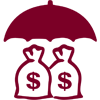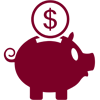Contact Us
| Customer Service Hours of Operation | |
| Monday-Friday | 8am - 6pm |
| Saturday | 9am-Noon |
| Sunday | CLOSED |
| If you need to report a lost or stolen card after hours, please utilize the numbers listed above and follow the prompts for: Lost Card. |
|
Fill out our Contact Us Submission Form
Tell us how we are doing be completing our quick survey on the customer service you receive from CoreFirst Bank & Trust. We appreciate your feedback!
Take Survey
Take Survey
CoreFirst Bank & Trust
Headquarters
3035 SW Topeka Blvd.
Topeka KS 66611
Headquarters
3035 SW Topeka Blvd.
Topeka KS 66611
Visit one of our branch locations In Kansas or Colorado.
Need to report a lost or stolen credit or debit card?
![]() 785.267.8900 or 1.800.280.0123
785.267.8900 or 1.800.280.0123
If AFTER HOURS, please follow the Lost Card prompts.
Commonly Asked Questions
CoreFirst is committed to help you with all your banking needs. Find the answers to some of our most commonly asked questions below.