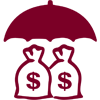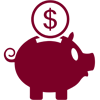Remote Deposit
Remote Deposit allows your business to make a check deposit without leaving the office, while creating a comprehensive deposit reporting function. Deposits are made by scanning customer checks and sending the image to the bank where they are processed, collected electronically and deposited into your account.
Perks:
- Provides a 120 day archive of check images for research
- Provides enhanced management reporting
- Make fewer trips to the bank – this electronic deposit replaces your physical deposit at the bank
- Eliminate the need for expensive courier services
- Web based software that won’t create issues for your other software programs
- Allows you to deposit every day
- Reduces deposit errors and corrections on your statement
- Funds are available faster for use as working capital
- No expensive technical requirements
Details:
Deposits are made by using a compact desktop scanner and a computer connected to the Internet. After following the simple steps below, your business deposit has been made and transmitted to the bank. And, as an additional benefit, you will have an archive of check images available for research.
Retain the original checks in a secure environment per CoreFirst Bank & Trust's Remote Deposit Agreement.
- Enter the total dollar amount and number of checks to be scanned
- Scan up to 100 checks per minute
- Submit deposit to bank
Retain the original checks in a secure environment per CoreFirst Bank & Trust's Remote Deposit Agreement.
RDScan
Resources:
Remote Deposit Tips and Tricks
Have more questions?
![]() Call 1.877.349.4508
Call 1.877.349.4508
![]() Stop by any branch location
Stop by any branch location