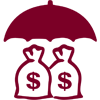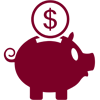To continue, please visit our partner site:
Remote DepositTo continue, please visit our partner site:
TranslinkTo continue, please visit our partner site:
eZ BusinessTo continue, please visit our partner site:
Trust ReporterTo continue, please visit our partner site:
CeteraTo continue, please visit our partner site:
TransportTo continue, please visit our partner site:
LockboxTo continue, please visit our partner site:
ScoreCard® RewardsInternet Banking Security
Internet Banking is a secure and private environment. With CoreFirst Bank & Trust’s Internet Banking security features, your business accounts are safe. Our state-of-the-art routers, firewalls and Secure Socket Layer (SSL) technology provide security which exceeds industry standards. Further encryption and password safeguards are built in.
Business Internet Banking Security Tips
-
Yes, click on the Login option in the top banner and check the Forgot Password box. Then, choose business phone or cell phone as a delivery option for the secure access code to be delivered to you. As soon as you receive your secure access code, enter it, and then enter a new password.
-
It is a good practice to change your password periodically. Internet Banking will prompt you to change your password every 120 days. If you ever believe your user ID and/or password have been compromised, change them immediately. Our Treasury Management Department is happy to assist you with changing your user ID or password.
-
A strong password helps you protect your account. To create a strong password, keep in mind the following guidelines:
- Create unique, original passwords
- Use the longest practical password
- Use a mix of upper and lower case letters
- Include one or more numbers
- Do not use repeating or adjacent characters
- Use at least one of these special characters: `~!@#$%^&()_+={}|[]:"?,./\
- Avoid using software or toolbars that store your password
- Change your password regularly
-
- Do not choose passwords or security codes that others can easily guess
- Do not reuse passwords for multiple sites
- Never use your account numbers
- Do not use personal contact information, such as addresses or phone numbers
- Do not use personal information, such as your name, birthday, Social Security Number, passport number, or the names or information for family members or friends
- Do not use sequences of characters such as 1234567 or abcdefg
- Do not rely on look-alike substitutions of numbers or symbols alone. Passwords like P@ssw0rd are easy to guess, but can be effective when you also change the case of the letters, the length of the words, and misspellings, or when you use multiple unrelated words in a phrase.
- Do not use dictionary words
-
Boost your Credit Score with These Tips
Follow these tips to build a healthy credit history! -
Security Alert: Virtual Kidnapping Scam
Receiving a fake ransom call is scary – but it’s important not to panic! Here’s what to do if you receive a call from someone claiming to hold your family member for ransom. -
Credit Freeze vs. Fraud Alert: Know the Difference
Fraud alerts and credit freezes can be used to keep identity thieves from opening new credit in your name. But what’s the difference? Learn more here!
-
To Rent or to Buy? We Can Help You Decide!
For many renters, owning a home is the ultimate goal. But it’s not always easy to know if that’s the right move for you. If you’re stuck between renting or owning, here are a few tips to help you make your decision. -
First Home? Renting or Buying Ask Yourself These Questions First.
Before your start looking for a home of your own, make sure you are ready financially. -
Boost Your Credit Score
Applying for credit? Make sure you know the basics on building your credit score.
-
Buying a Used Car? Here’s What to Look For.
If you’ve been waiting and are now ready to look for an affordable but quality used car, here are some things you should do first! -
Be Confident in your New Car!
With a little research and preparation, you can feel confident behind the wheel of your new automobile! Follow these tips to take the stress out of car shopping. -
Should I Lease or Buy My Next Vehicle?
Lease or Buy? Check out this checklist before deciding how to finance your next vehicle.
-
Budgeting 101: A Beginner’s Guide
Budgeting isn't as intimidating as you might think! Check out this beginner's guide to building your first budget. -
Tomorrow’s Millionaire: Invest Early
If you want to be a millionaire someday, you’ll need to start investing your money ASAP! Check out these tips for young, first-time investors. -
Thanksgiving On A Budget
Don't let high grocery prices ruin your Thanksgiving with these cost-saving tips.