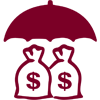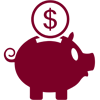Mobile Deposit
Deposit a paper check for your business from your office with your mobile device. No more waiting in line at the bank or making deposits in the ATM. Mobile Deposit¹ saves you valuable time so you can focus on your business.
Perks:
- Make a deposit¹ when it is convenient for you, no more trips to the bank
- Deposit checks into your business account
- Receive email notifications on the status of your deposit
- Your deposit can be viewed on Internet Banking the next business day or on your monthly account statement
Mobile Deposit Terms and Conditions
Have more questions?
![]() Call
1.800.280.0123 or 785.267.8900
Call
1.800.280.0123 or 785.267.8900
![]() Stop
by any branch location
Stop
by any branch location