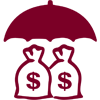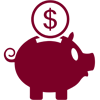-
Mobile Banking
Your Business Access Is Just A Phone Away!
Get access to your business account information from almost any mobile device¹. View transactions, transfer funds and set up text alerts. It is easy to stay in touch with the CoreFirst Banking App. You can count on accessing your accounts 24/7, efficiently and securely.
Perks:
- Easy to install
- Explore current balances and activity on your checking, savings, money market accounts, installment loans, credit cards, CDs, IRAs and lines of credit
- It's secure and convenient
- Move your money where you need it with fast funds transfers
- View images of checks written and deposits made
- Enjoy mobile alerts – send important messages to your cell phone to stay on track with your finances
- Change your business address, reorder checks or make stop payments
- Bill Payment
Enroll Today!
- Make sure you are enrolled in Internet Banking
- Download the App by navigating to Google Play or the App Store and search for CoreFirst Bank & Trust


- Utilize your Internet Banking ID and Password to login
- If your device is an iPhone 5s® or later, iPad Pro® , iPad AirTM 2 or iPad MiniTM 3 or later, make sure to enable your Touch ID for quick login:
- Open App and Login
- Menu
- Settings
- Security
- Touch Authentication
Have more questions?
![]() Call 1.800.280.0123 or 785.267.8900
Call 1.800.280.0123 or 785.267.8900
![]() Stop by any branch location
Stop by any branch location